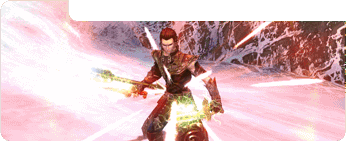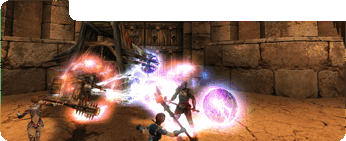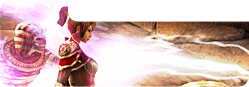Changes in the authorization system on GameXP
Dear players!Recently, changes have been made to the GameXP authorization and registration system.

Registering a new account
Now there is no separate registration form, it all starts with specifying an email address. If the account exists, you will be asked to enter a password from it and a captcha or a one-time password if you have such protection enabled. If such an account does not exist, then a code will be sent to the mail, which you will have to enter — thereby you will register a new account.

At the same time, you don't have to come up with a password, and you can continue to log in to the game in the same way, receiving codes by mail, or you can set a password and one—time codes in your profile - the choice is yours.
Authorization from existing accounts
IMPORTANT: If your e-mail linked to your account has ever been changed (it doesn't match your username), you need to specify a new email address when logging in (previously, your very first email was always used as your login).

If your account has a username without the @ symbol (very old accounts), then you can still specify it when logging in (as well as email).
Please note that if you change the linked email address, your login to log in to the games also changes!
The picture below illustrates exactly what has changed and for whom.

FAQ
I enter my username, but the code doesn't come to the mail/the code is incorrect.
Make sure that in the e-mail input field you enter exactly the e-mail that is linked to this account. Now this is your login. You can safely forget the old mail that was your login earlier.
I can't remember the email address linked to my account.
Alas, you will have to remember it yourself. For security reasons of your account, we will not be able to tell you it.
When you log in, it gives you an "incorrect password".
You may have mixed up your accounts, and the mail you enter belongs to your other account, which means that the password for this account is different.
Share news: