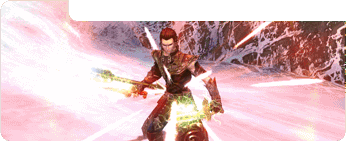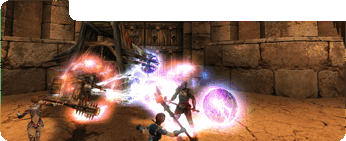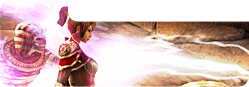In this guide you will have the most needed hot keys, battle features and other useful things that will help you to interact with the environment.
Moving
W: step forward.
S: step backwards.
A and D: step left and right.
double click on W: roll over forward.
X — Roll backwards
Space: Jump.
R: Autorun.
Controlling your character
Tab: removes the aim and allows you to interact with the interface.
Interact [F] — appears every time your character approaches to the item they can use. For example: gathering the resources of trading to NPC.
Hotkeys by default
P — Character window (Stats and equipment)
I — Inventory
L — Spell book
M — Map
J — Quest Log
N — Clan window
U — Register for the dungeons
Escape — Main menu
Hotkeys and inversion settings
Every player can re-assign. To do that, go to the main menu (Escape button) and select «Controls».
Select the command you want to change and assign the button you want.
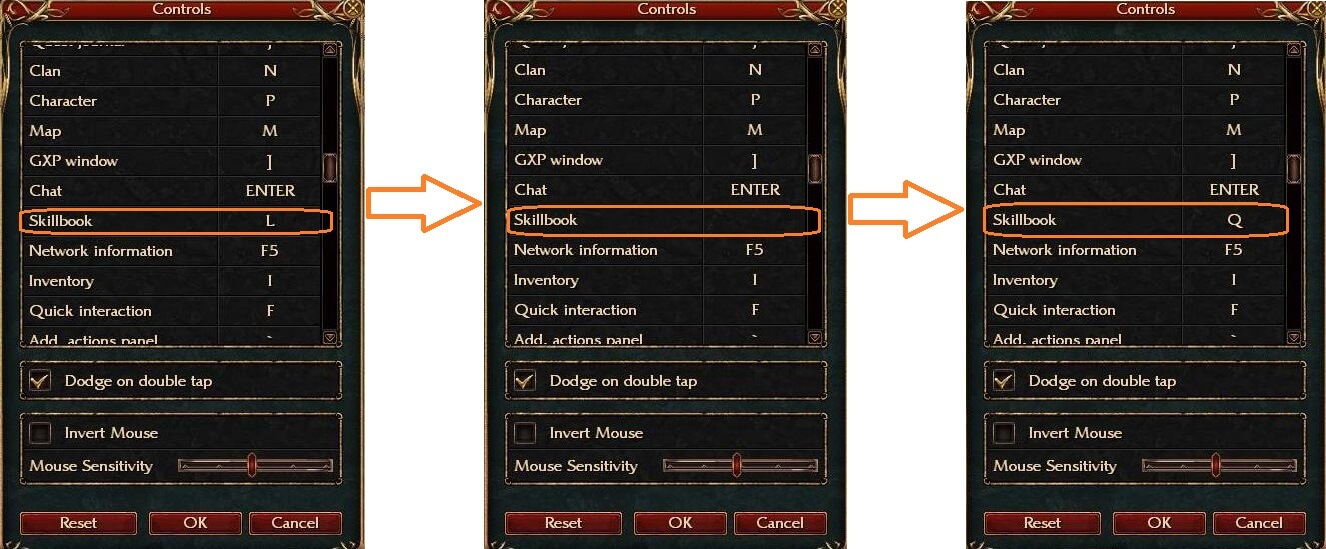
Also here you can adjust mouse sensitivity and turn on the inversion if needed.
Camera positioning
By default camera is situated behind the back of your character but you can any time switch to the first person view.
To do that you have to zoom in at maximum. Third person view will disappear but you’ll see the aim in the middle of the screen. Also you can switch the mode by pressing F4.
First person view:

Third person view:

Make a screenshot — Print Screen
You can find your screenshots at «...\Sphere 3\screens» folder
Battle mode
No matter of the battle mode, there will always be an aim on the screen.
Visually the aim is divided in three parts: upper, lower right and lower left. It can turn one of the four colors: red, yellow, green and grey.
-
Grey Color: No skills have range for successful attack.
-
Red color: Skills with a red frame can be used for successful attack. These are ranged skills.
-
Yellow color: Skills with yellow frame can be used for successful attack. These are skills for middle range.
- Green color: All the skills have enough range for successful attack.
Damage amount depends of the target position in the aim in the moment of using the skill:
-
Target in the middle of the aim will get 100% of damage.
- Target is in the aiming area. The farther is the target from the center of the aim, the lower is the damage (minimum 70% on the edge of the target).

Sector skills
Skills whose successful use depends of the target range and its position regarding to the caster in the moment of using the skill (e. g: warrior’s dissection):
-
Target right in front of you will get 100% of damage.
- arget in the area of the skill effect. The farther is the target from you, the lower is the damage (minimum 70% at the edge of the sector).
Area skills
Skills whose successful use depends of the target range and its position in the moment of using the skill.
-
Target in the point of aiming the skill will get 100% of damage.
- Target in the area of skill effect. The farther is target from the point of using the skill, the lower is the damage (minimum 70% in the edge of the area effect)
Types of skills
Skills are divided into following types:
1. Instant action (example: Torments of the Priest)
Skills that are activated instantly upon pressing a specific key.
2. With usage duration (example: Fire arrow of the Mage)
Skills that are activated after some time (skill casting duration).
Warning: Hit calculation is executed at the moment of skill coming into effect.
3. Sustained (example: Life draining of the Necromancer)
Skills that have effect for a certain amount of time, activated upon pressing a certain key.
Warning: if the skill has a directional effect (Charge of the Mage), the target can use «Dodge» to cancel the effect of this skill.
4. Chargeable (example: Storm of blows of the Monk)
Skills that are casted after some time, and the moment of activation depends on the player. Upon pressing a certain key (and holding it) the skill starts charging, upon releasing it the skill is activated. Effectiveness of the skill depends on the amount of accumulated charges at the moment of its activation.
Warning: Skills of this type can be activated instantly.